Ep 25. Hatch Chat Notification isn’t Sent
During the 25th episode of the Clicking Simulator series we created a system for sending a chat message to all players when any player hatches a rare pet. Roblox announced a new Text Chat Service in June of 2022 and eventually made it the default system in March of 2023. Since our implementation relied on the old system, any new viewer could experience errors or it simply not working at all because of this change.
Solution
I am proposing two solutions in an effort to make it easy to understand and continue moving along with the series. I feel that most of the audience leans more towards video resources for their learning, which is why I including the simple solution.
Simple
This simplest solution would be to force your game to use the old Text Chat Service, which is now referred to as the LegacyChatService. This requires just a few button clicks and prevents us from altering the code, but it also prevents us from using any of the features from the new Text Chat Service.
In order to use the Legacy Chat Service, we must change the ChatVersion property of the TextChatService object which can be found in the Explorer.
If you’re unable to see the TextChatService object in the Explorer then you can add it to your Explorer by doing the following:
- Go to the Model tab of the topbar in Studio (Between the Home & Avatar tab)
- Look towards the right of the sub-topbar for the “Service” suqare button with a circle in the middle
- Click it and insert the TextChatService
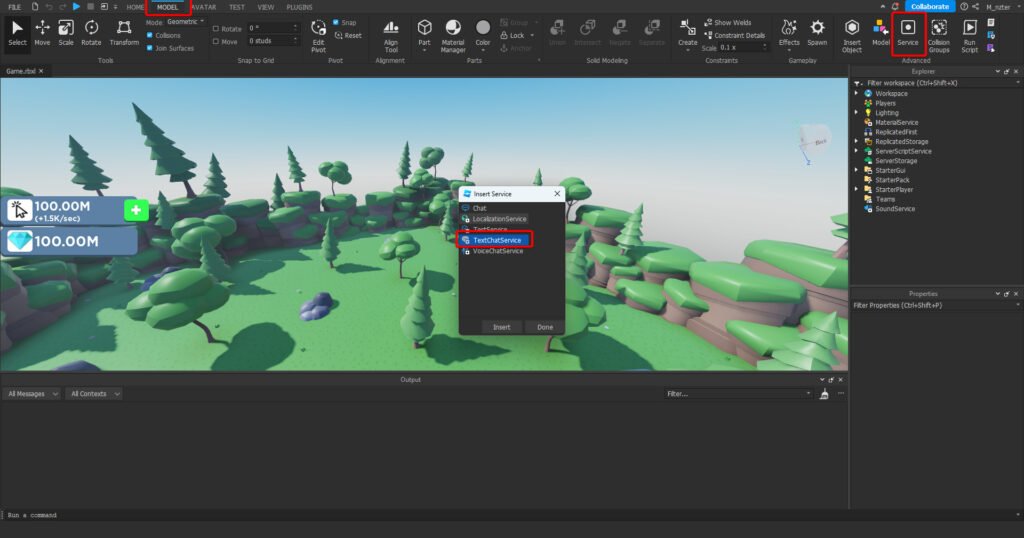
Once you see the TextChatService object in the Explorer, you should set the ChatVersion property to LegacyChatService.
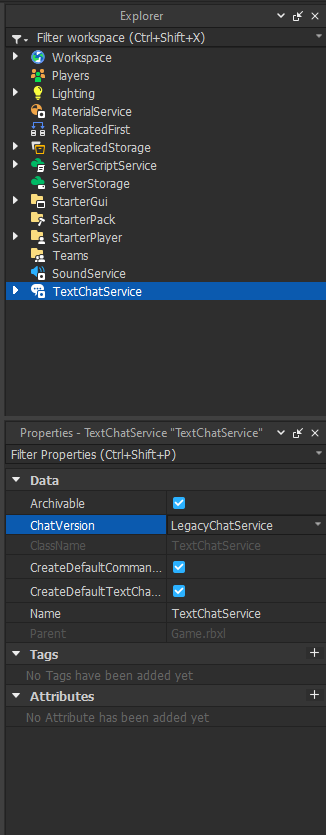
Advanced
If you are or would like to use the current Text Chat Service then you will need to make some adjustments to the StarterPlayer/StarterPlayerScripts/Gui/Eggs local script.
You’ll want to create a variable for the Text Chat Service and then we’ll adjust the anonymous function connected to the HatchedChat remote event. I’ll the code changes, while representing most of the previous code with ...s in order to keep the script short and easy to read.
...
local TextChatService = game:GetService("TextChatService")
...
Remotes.HatchedChat.OnClientEvent:Connect(function(playerDisplayName: string, pet: string, hatchChance: number)
local color = if hatchChance > 1 then "29, 168, 255" else "255, 44, 44"
local text = `{playerDisplayName} hatched a {pet} with a {hatchChance}% chance!`
TextChatService.TextChannels.RBXSystem:DisplaySystemMessage(`<font color="rgb({color})">{text}</font>`)
end)If that was confusing for you, I also covered in towards the end of episode 48 as well.