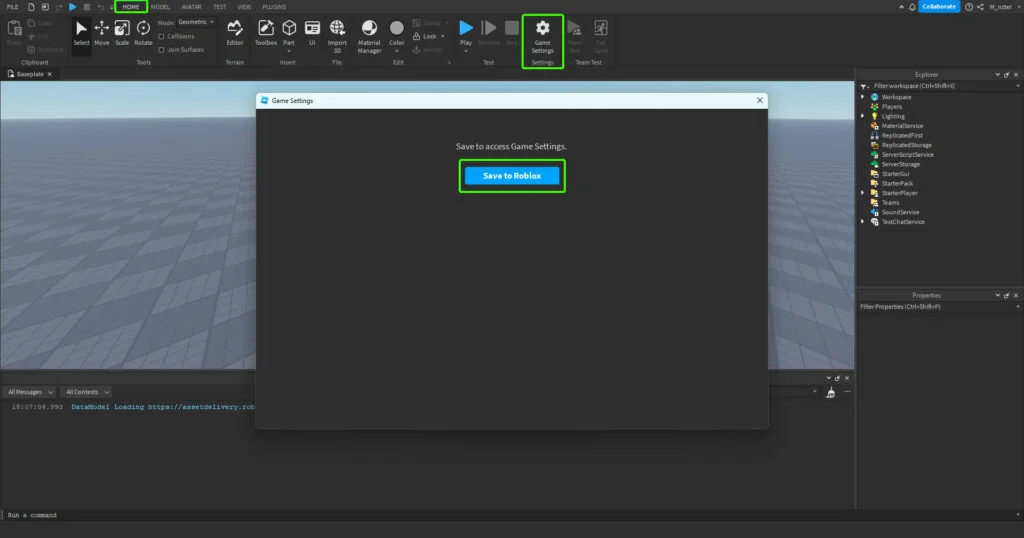Ep 0. Prepping for Clicking Simulator Series
Shockingly, our Clicking Simulator series has been worked on for over an entire year! During this time, Roblox has made some changes that can cause our current code to break. We’ll quickly touch on changes to make to your game in order to have a smooth learning experience.
Streaming Enabled
This is a property of the Workspace, which Roblox has now enabled by default on new projects. While this is an extremely useful feature, the series was created before this change. You will very likely run into issues that you’re unable to solve, resulting from this setting.
Disabling this property is extremely simple:
- Select the Workspace service within the Explorer
- Search for the Streaming Enabled property and disable it
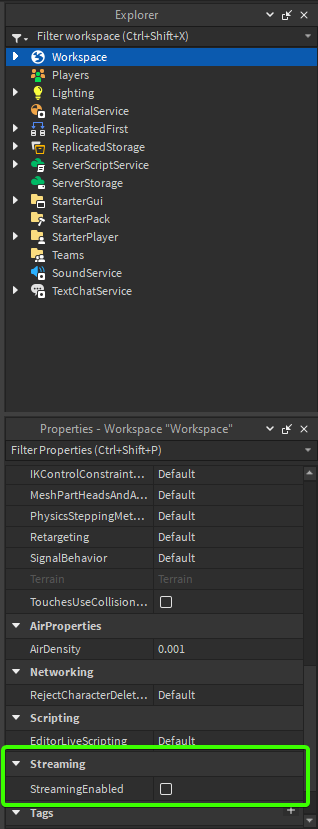
Publishing your Game
A very common pitfall that I’ve seen is people not publishing their game. This commonly results in the leaderstats leaderboard not appearing. You can think of publishing your game as saving it to Roblox and even making it publicly or privately accessible.
- Make sure you’re on the Home tab in Studio
- Select Game Settings from the toolbar
- Select Save to Roblox to publish the game
- Fill-in the Basic Info and select Save